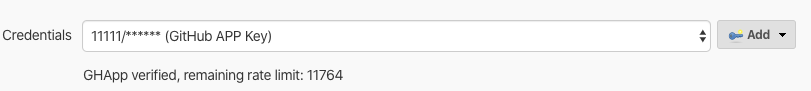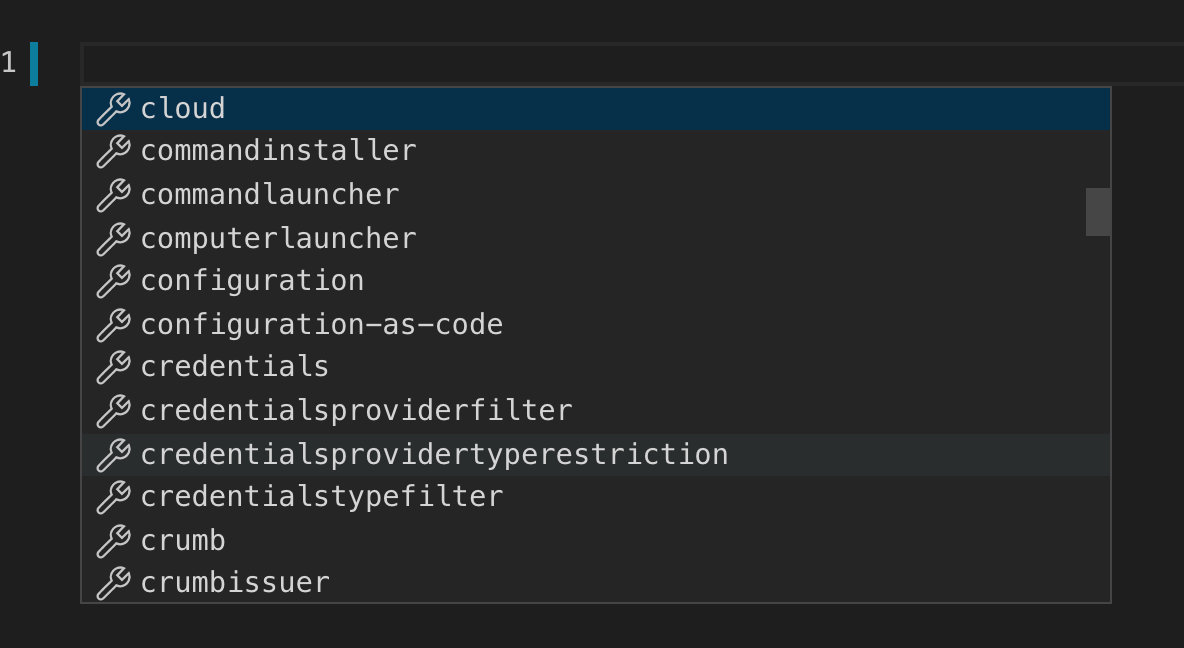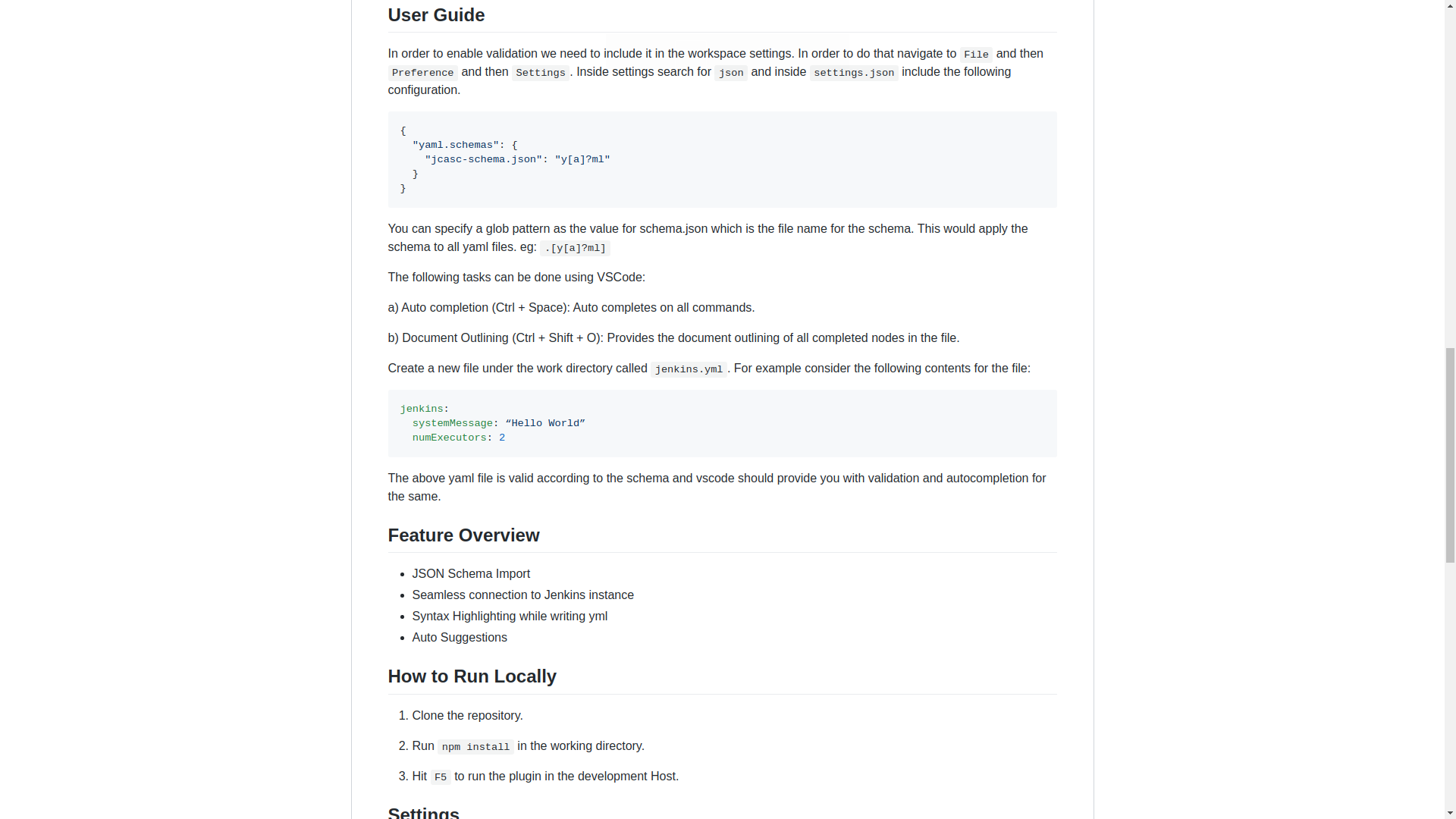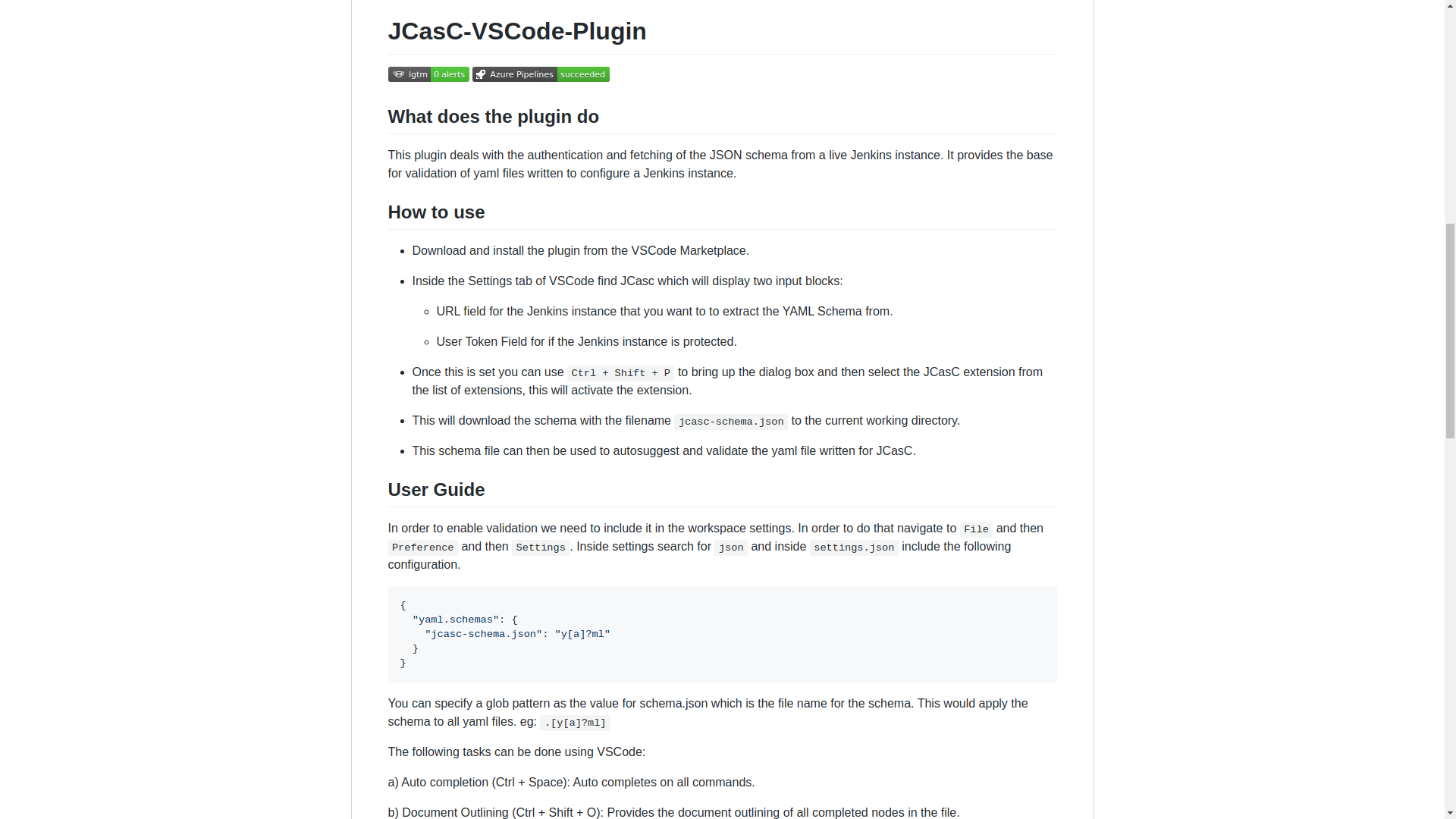CDF Newsletter – May 2020 Article
Subscribe to the Newsletter
Contributed By Eric Sorenson
Tekton is a project that evolved from an internal Google tool that used Knative to build and deploy software. In 2018, it was spun out as an independent project and donated to the Continuous Delivery Foundation.
The core component, Tekton Pipelines, runs as a controller in a Kubernetes cluster. It registers several custom resource definitions which represent the basic Tekton objects with the Kubernetes API server, so the cluster knows to delegate requests containing those objects to Tekton. These primitives are fundamental to the way Tekton works. Tekton’s building block approach starts with the smallest atom of work, the Step, aggregates Steps together in Tasks, and aggregates Tasks together in Pipelines.
If the nomenclature here feels confusing, don’t feel bad — it is complicated! Each tool in the space uses slightly different terms; this is something we’re working on standardizing in the CDF Interoperability SIG. We’d love your input – here’s how to participate! Tekton’s usage of these terms is clarified in the sig-interop Vocabulary definitions doc:
* *Step*: a specific function to perform.
* *Task*: is a collection of sequential steps you would want to run as part of your continuous integration flow. A task will run inside a pod on your cluster.
* *ClusterTask*: Similar to Task, but with a cluster scope.
* *Pipeline*: stateless, reusable, parameterized collection of tasks. Tasks are linked together in a Pipeline, which describes the end-to-end deployment for an application.
* *PipelineRun*: an instantiation of a Pipeline definition, filling in the Pipeline’s parameters with concrete values
* *Pipeline Resource*: objects that will be input to or output from tasks
* *Trigger*: Triggers is a Kubernetes Custom Resource Definition (CRD) controller that allows you to extract information from event payloads (a “trigger”) to create Kubernetes resources.
Notable omissions from the CRD list are “Steps”, which don’t have their own CRD because they’re the smallest unit of execution which are always contained inside a Task. The Conditions and Dashboard Extension CRDs are still optional and experimental — but very exciting!
Tekton’s approach is particularly interesting from a tool interoperability standpoint. By focusing on these building blocks and the concrete representation of them as declarative configuration, Tekton creates a standard platform for CD in the same way that Kubernetes provides a platform for application runtimes. This allows user-facing tools to build on the platform rather than reinventing these primitives. Several projects have already taken up this approach:
* Jenkins X uses Tekton as its execution engine. It’s been an option for a while now, but recently the project announced it was moving to using Tekton exclusively. Jenkins X provides pipeline definitions and gitops workflows that are tailored for cloud-native CD.
* Kabanero is a project that enables teams to develop and deploy applications on Kubernetes, so architects can provide pre-approved application stacks for developers to work from. It uses Tekton Pipelines and several associated projects like Tekton Dashboard and Triggers; indeed the developers building the Dashboard are largely working on Kabanero and the IBM Cloud Devops Pipeline product.
* Relay by Puppet is a hosted service that uses Tekton as the execution engine for event-triggered devops and deployment workflows. (Full disclosure, this is the product I am working on!) It provides a YAML dialect for building workflows that can be triggered by external events, via API, or manually, to automate tasks that need to stitch together different tools and services.
* TriggerMesh have integrated Tekton Pipelines into their TriggerMesh Cloud project and are working on a tool called Aktion to translate Github Actions into Tekton Pipelines.
* There are more, too! Check out the Tekton Friends repo for a longer list of projects and end users building on Tekton.
As exciting as this activity is, I think it’s important to note there’s still a lot of work to be done. There’s a distinct difference between two projects both using Tekton as a common upstream platform and achieving interoperability between them! It’s a big problem and it’s easy to get overwhelmed with the magnitude of the whole thing. One of my earliest lessons when I moved from SRE into product management was: focus first on solving the pain points which end users feel most acutely. That can be some combination of pervasiveness (what percent of the overall user base feels it?) and severity (how bad is each individual incident?) – ideally, fix the thing which is worst on both axes! From an end user’s standpoint, CD tools have a pretty steep learning curve with a bunch of pitfalls. A sampling of these severe-and-pervasive pitfalls I’ve heard from our users as we’ve been building Relay:
* How do I wrap my head around the terminology and technology so I can get started?
* How do I integrate the parts of the build/test/deploy toolchain my organization needs to continue using?
* How do I operate (upgrade, monitor, troubleshoot) the tool once it’s up and running?
Interoperability isn’t a cure-all, but there are definitely areas where it could work like a soothing balm on all of this pain. Industry-standard terminology or at a minimum, an authoritative Rosetta Stone for CD, could help. At the moment, there’s still pockets of debate on whether the “D” stands for Deployment or Delivery! (It’s “Delivery”, folks – when you mean “Deployment” you have to spell it out.)
Going deeper, it’d be hugely helpful help users integrate the tools they’re already using into a new framework. A wide ecosystem of steps that could be used by any of the containerized CD tools – not just those based on Tekton but, for example, Spinnaker and Keptn as well – would have a number of benefits. For end users, it would increase the amount of content available “out of the box”, meaning they would have less work to integrate the tools and services they need. Ideally, no end-user should have to create a step from scratch because there’s a vast, easily discoverable library of things that accomplish the job they have. There’s also a benefit to maintainers of services and tools that end-users want, like Kaniko, Gradle, and the cloud services, who have to build an integration with each execution framework themselves or rely on the community to do it. Building and maintaining one reusable implementation would reduce the maintenance burden and allow them to provide higher quality.
To put on my Tekton advocate hat for a moment, its well-defined container contract makes it easy to use general-purpose containers in your pipeline. If you want to take advantage of more specialized features the framework provides, the Tekton Catalog has a number of high-quality examples to build from. There are improvements on the way to aid the discoverability and reuse parts of the problem, such as the exciting new Tekton Hub donated by Red Hat.
The operability concerns are a real problem for CD pipeline tools, too. Although CD is usually associated with development, in many organizations the tool itself is considered a production service, because if there are problems committing, building, testing, and shipping code, the engineering organization isn’t delivering value. Troubleshooting byzantine failures in complex CI/CD pipelines is a specialized discipline requiring skills that span Quality Engineering, SRE, and Development. The more resilient the CD tools are architected, and the more standard their interfaces for reporting availability and performance metrics, the easier that troubleshooting becomes.
Again, to address these from Tekton’s perspective, a huge benefit of running on Kubernetes is that the Tekton services that run in the cluster can take advantage of all the powerful k8s operability features. So fundamental capabilities that are highly valuable to operators and troubleshooters like log aggregation, in-place upgrades, error reporting, and scale-out all ride on top of the Kubernetes infrastructure. It’s not “for free” of course; nothing in distributed systems is ever truly “for free” and if anyone tries to tell you otherwise, the thing they’re selling you is probably *very* expensive. But it does mean that general-purpose Kubernetes skills and tooling goes a long way towards operating Tekton at scale, rather than having to relearn or reimplement them at the application layer.
In conclusion, I’m excited that the interoperability conversation is well underway at the CDF. There’s a long way to go, but the amount of activity and progress in the space is very encouraging. If you’re interested in pitching in to discuss and solve these kinds of problems, please feel free to join in #sig-interoperability channel on the CDF slack or check out the contribution information.