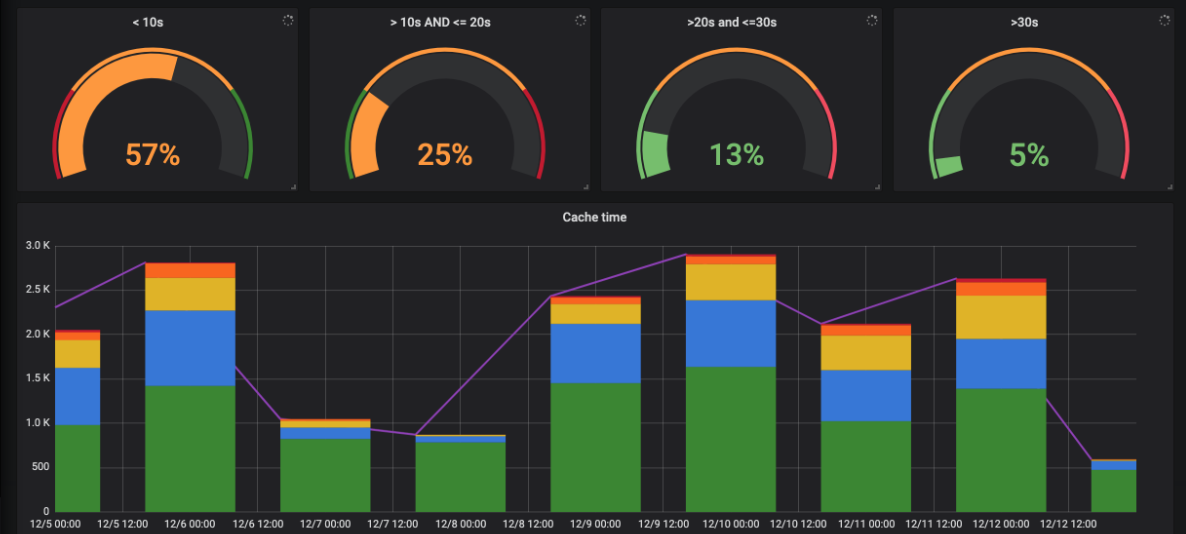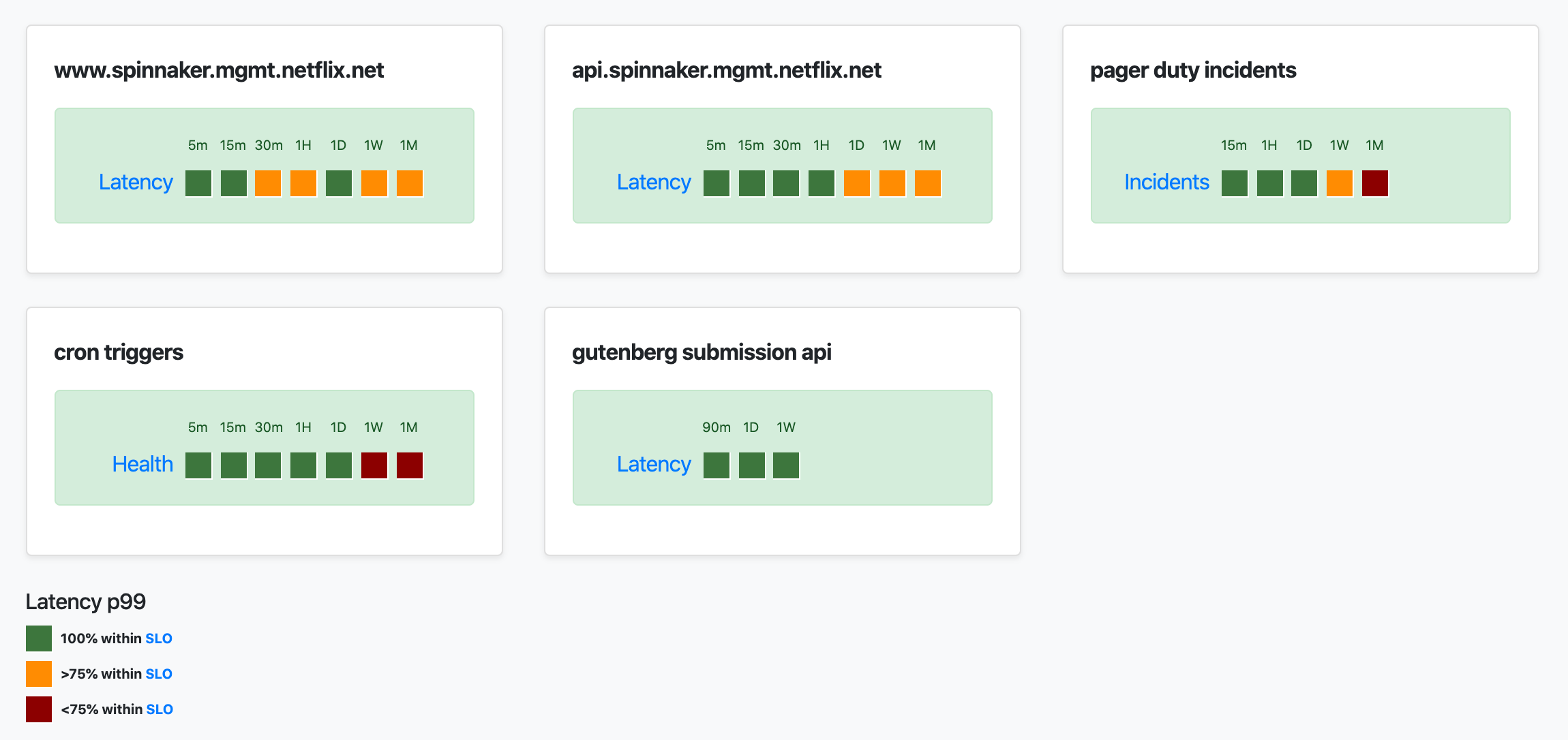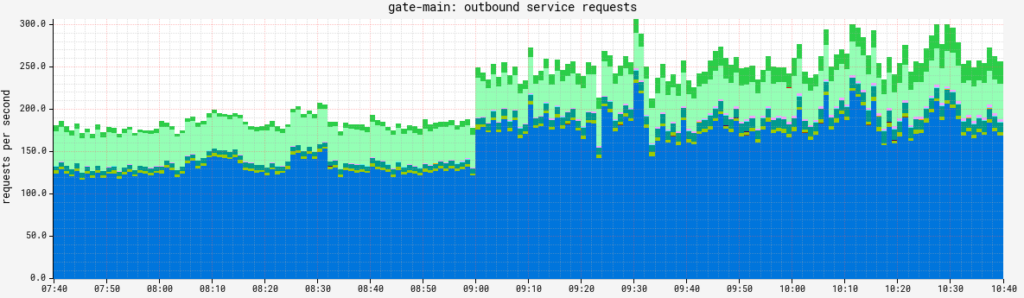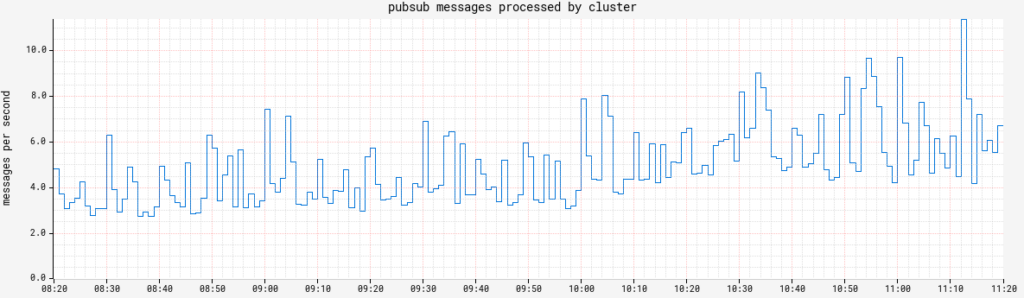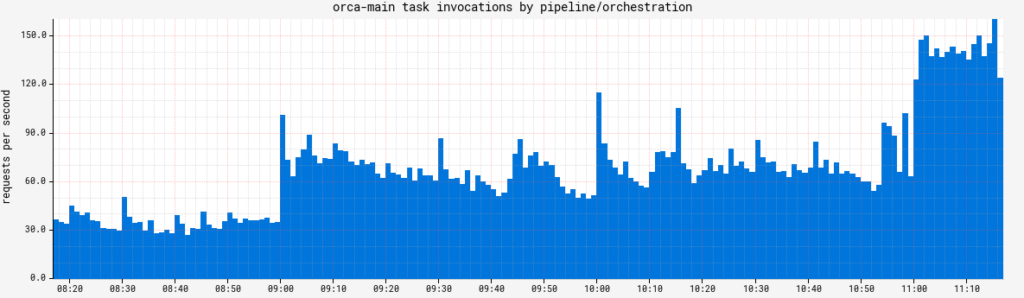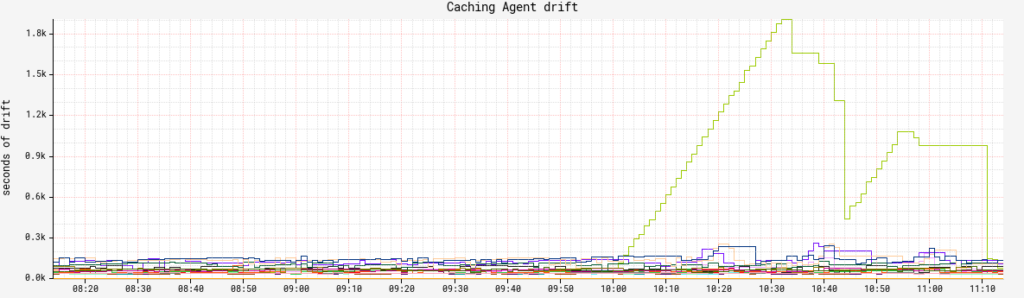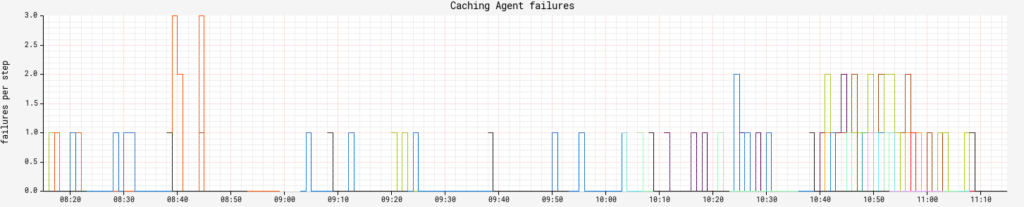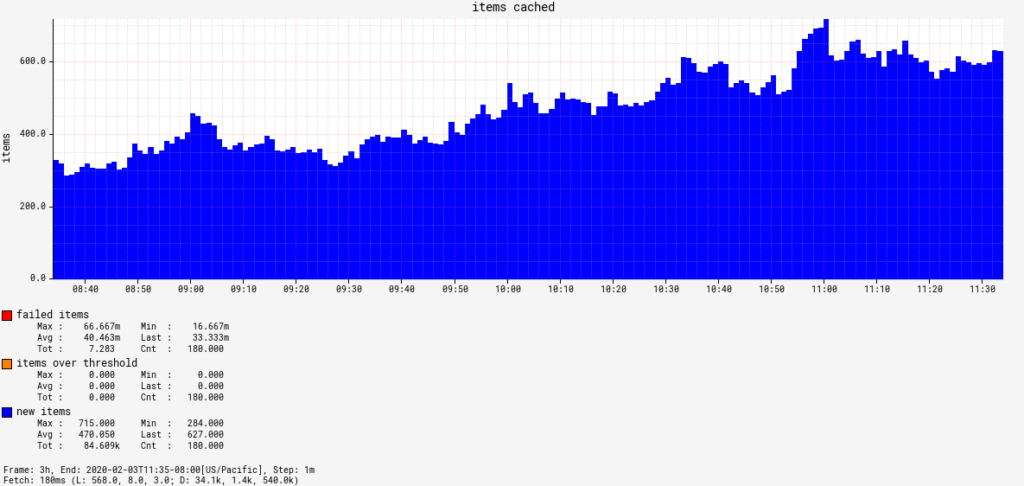Originally posted on the Spinnaker Community blog, by Rosalind Benoit
Coming soon from Chime to OSS, a software delivery chatbot which uses Slack to deploy apps via Spinnaker
Last month I had the pleasure of chatting with Robert Keng, a Lead SRE at Chime, about a Slack-integrated ChatBot he recently built to facilitate lightweight, direct deployments for developers. Chime’s continuous delivery is based on Spinnaker, driven with signal-based GitOps. Via pipelines, merged release branches are auto-deployed from a continuous integration (CI) solution, through QA to production with no human interaction interaction.
However, it hasn’t always been this way; Chime has roots in a legacy build environment, largely for Ruby-on-Rails development. It’s based on configuration management tools such as Salt, and thus not containerized, but pointed at long-lived infrastructure. So, containerization formed an important milestone in Chime’s continuous delivery adoption. Luckily, according to Robert, its high-trust, growth minded culture and workflows have supported the evolution.
Chime’s culture also provides flexibility that highlights Spinnaker’s power to accelerate digital transformation. Robert explains that, in some instances, it makes sense for developers to deploy straight to a test environment, bypassing CI. When adding a small feature to a mobile app, for example, I might want to bypass CI wait time to deploy and experiment with behavior (raise your hand if you‘ve built an app and never done that…didn’t think so!)
Meeting Chime devs where they’re @
“We’re cutting the straight-to-prod patch fix deployments down to zero,” Robert clarifies, and he’s done it by creating a flexible system with Spinnaker that models Chime’s culture of trust. At any time, if the devs he enables would rather execute commands in Slack to deploy branches to environments of their choosing, they can. Robert has created a tool that allows them that agency, while empowering them to address complex use cases, for example, adding logic into the Slack commands to deploy dynamic environments into different Kubernetes clusters. In production, “If we need to scale customers on the Z-axis, and build multiple app versions with different backends to target different service providers” as deployment targets, with Spinnaker, Chime can. Robert points out:
“Spinnaker offers a lot of agility in that respect. It would be hard to accommodate gitOps and chatOps in the same place without it.”
In a prime example of the opportunities to solve that Spinnaker provides as a platform, Robert has created a golden path which allows Chime’s teams to iterate in a safe environment. To create it, Robert analyzed workflows as they are and designed an alternative workflow that mapped what he observed in Spinnaker. This, combined with the auto-deploy strategy, tells the story, written in pipelines, of how Chime engineers deliver software. This way, as an SRE, he can rely on automated guardrails for safety regardless of the deployment path. As Kelsey Hightower says, it “serializes the culture in tools” in a way that’s seamless, painless, and purposefully abstracted.
Because at the end of the day, it’s not about the tools. It’s about your story, which in Chime’s case, is all about changing the way people feel about banking. What products and services do you delight your customers with? What’s your story? You can tell it #withSpinnaker
One DeploymentBot, Headed for OSS Spinnaker
The tool, in a multi-service design, has a component which handles the request/response communication with Slack, a frontend that leverages Okta user groups to control who can access Spinnaker, and a Python backend which processes the request data in batches. This architecture evolved from using webhooks to, at Armory’s suggestion, using client certs for faster authentication, and from a monolith version to microservices, because of constraints encountered in the bot’s development. The top constraint: the Slack Events API’s requirement that a response from requests arising from message actions be received within 3 seconds.
This constraint presented challenges in actions like querying Vault for certificates to authenticate against Spinnaker, and even in token exchange with Slack. Breaking the chatbot into pieces allowed Robert to create a responsive, extensible service to deliver a full-featured experience for Chime devs. “It’s turned into a monster,” he grins. “I have tons of feature requests for additional functionality already” (because his devs love using it).
Next steps for Robert’s Bot include developing it against the entire Spinnaker API to leverage all features available, and adding more dynamic capability. He wants to enable devs to use the bot to deal with existing pipelines and executions, and adjust parameters and other configuration via a scripted payload directly from Slack.
Another important next step? Open-sourcing the DeploymentBot! Robert’s very busy with projects right now (read more below), but I’ll hook him up with support from Armory engineers, if needed, to help get this invention to the masses.
The Future of Site Reliability, Platforms, and DevOps Engineering
As he describes his plans for the Bot, we start talking about the myth of NoOps. I have my own words about the opportunities and fallacies of Dev + Ops, but here, Robert’s voice speaks for itself:
“My team isn’t DevOps, it’s SRE (Site Reliability Engineering). DevOps is just part of what we do. As tech stacks mature, we’re seeing less dependency on direct hardware interaction, but that doesn’t mean the management complexity goes away; it actually gets worse. Here’s an easy example: We have this awesome thing called Kubernetes. Given config maps and secrets, where is the source of truth? Ask anyone in the community, and they’ll say, ‘Umm…build it yourself!’ I know Hashicorp released a sidecar method to inject values, but none of that is complete. This is why there’s a lot of custom work in the community, and companies are building their own mutating webhook controllers, for example, which is what we’re doing. You can’t buy this stuff, because it doesn’t exist.
We have our own way of injecting Vault secrets which 100% bypasses Kubernetes stuff, because we can’t version it, and we can’t manage it from any source or truth, as it’s scattered across 1000 namespaces. It’s impossible to manage in one place. So in our environment, we put everything in Vault, whether it’s configuration, or secrets. That gives us a common interface to code against. In V1, we’re using init containers, which is exactly what Hashicorp’s sidecar does. In V2, depending on the environment, we’ll grab values from different Vault clusters, since storing production and non-production values in the same place is just, suicide. You’ll get a huge ban hammer from your security team, and no-one wants that.
So we’re building, and we’re operating it at the same time. And are developers ever going to touch these [tools]? No! There are a lot of these instances in Kubernetes where things just don’t exist, so what do you do?Same thing for, EC2, and ECS even. Then, moving into Knative, and Lambas, and serverless computing and functions, it’s even worse. It’s a free-for-all. We’re designing our own framework.
The next thing we’re looking at is building plugins that will plug in our code, and use Spinnaker to deploy it [on that infra]. I heard Armory is working on something similar for deploying Lambdas, and I’m desperately waiting, because it’s going to make my life easier. Functions in general are kind of useless. The ecosystem around them is more important; you’ve got to think about API gateways, API management, queues, load balancers, etc. How do I wrap that into a sane framework where we can consistently build, integrate, test, and deploy? I don’t want to use 10 different ways to do the same thing. I’d rather just have everything work in Spinnaker.”
Then when we start talking about making that happen. I tell Robert about the Community Gardening Days I’m planning for Spinnaker this Spring (keep your eyes peeled! Announcement forthcoming on Spinnaker.io and social), and he gets psyched about Chime’s involvement. Music to my ears!
Look out for more articles from me on the Spinnaker developer and contributor experience. I’ll shine a light on the way Open Source Heroes like Robert are getting into the ecosystem as they enable the delivery of software products and services. Hang on, the latest industrial revolution (where software truly changes the freaking world for the better!) is just taking off.
Please share this on Twitter, LinkedIn, and HackerNews and give Robert some glory : )