Originally posted on the Jenkins blog by Tim Jacomb
I’m excited to announce support for authenticating as a GitHub app in Jenkins. This has been a long awaited feature by many users.
It has been released in GitHub Branch Source 2.7.0-beta1 which is available in the Jenkins experimental update center.
Authenticating as a GitHub app brings many benefits:
- Larger rate limits – The rate limit for a GitHub app scales with your organization size, whereas a user based token has a limit of 5000 regardless of how many repositories you have.
- User-independent authentication – Each GitHub app has its own user-independent authentication. No more need for ‘bot’ users or figuring out who should be the owner of 2FA or OAuth tokens.
- Improved security and tighter permissions – GitHub Apps offer much finer-grained permissions compared to a service user and its personal access tokens. This lets the Jenkins GitHub app require a much smaller set of privileges to run properly.
- Access to GitHub Checks API – GitHub Apps can access the the GitHub Checks API to create check runs and check suites from Jenkins jobs and provide detailed feedback on commits as well as code annotation
Getting started
Install the GitHub Branch Source plugin, make sure the version is at least 2.7.0-beta1. Installation guidelines for beta releases are available here
Configuring the GitHub Organization Folder
Follow the GitHub App Authentication setup guide. These instructions are also linked from the plugin’s README on GitHub.
Once you’ve finished setting it up, Jenkins will validate your credential and you should see your new rate limit. Here’s an example on a large org:
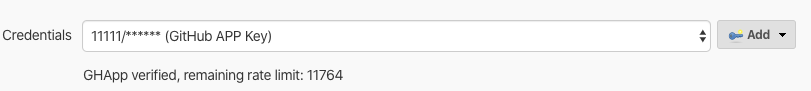
How do I get an API token in my pipeline?
In addition to usage of GitHub App authentication for Multi-Branch Pipeline, you can also use app authentication directly in your Pipelines. You can access the Bearer token for the GitHub API by just loading a ‘Username/Password’ credential as usual, the plugin will handle authenticating with GitHub in the background.
This could be used to call additional GitHub API endpoints from your pipeline, possibly the deployments api or you may wish to implement your own checks api integration until Jenkins supports this out of the box.
Note: the API token you get will only be valid for one hour, don’t get it at the start of the pipeline and assume it will be valid all the way through
Example: Let’s submit a check run to Jenkins from our Pipeline:
pipeline {
agent any
stages{
stage('Check run') {
steps {
withCredentials([usernamePassword(credentialsId: 'githubapp-jenkins',
usernameVariable: 'GITHUB_APP',
passwordVariable: 'GITHUB_JWT_TOKEN')]) {
sh '''
curl -H "Content-Type: application/json" \
-H "Accept: application/vnd.github.antiope-preview+json" \
-H "authorization: Bearer ${GITHUB_JWT_TOKEN}" \
-d '{ "name": "check_run", \
"head_sha": "'${GIT_COMMIT}'", \
"status": "in_progress", \
"external_id": "42", \
"started_at": "2020-03-05T11:14:52Z", \
"output": { "title": "Check run from Jenkins!", \
"summary": "This is a check run which has been generated from Jenkins as GitHub App", \
"text": "...and that is awesome"}}' https://api.github.com/repos/<org>/<repo>/check-runs
'''
}
}
}
}
}What’s next
GitHub Apps authentication in Jenkins is a huge improvement. Many teams have already started using it and have helped improve it by giving pre-release feedback. There are more improvements on the way.
There’s a proposed Google Summer of Code project: GitHub Checks API for Jenkins Plugins. It will look at integrating with the Checks API, with a focus on reporting issues found using the warnings-ng plugin directly onto the GitHub pull requests, along with test results summary on GitHub. Hopefully it will make the Pipeline example below much simpler for Jenkins users 





